Algorithms
Single side band
The algorithm after [PLY+15] is reformulated to allow incremental processing using a LiberTEM user-defined function [SWC+21]. The notebooks can be downloaded at https://github.com/Ptychography-4-0/ptychography/tree/master/examples.
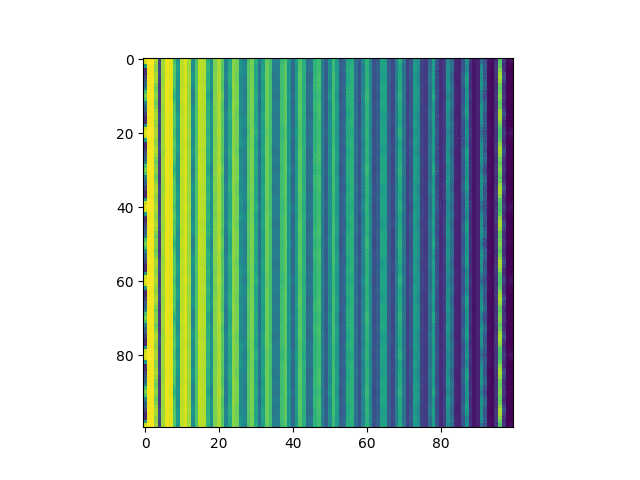
Live processing with Quantum Detectors Merlin camera using LiberTEM-live:
Simplified implementation as a reference:
Tools for iterative algorithms
Many algorithms for iterative ptychographic reconstruction require the same basic operations. Ptychography 4.0 offers fast implementations for CPU and GPU for some of these operations that handle coordinate systems and parameters in a consistent way.
Example on simulated diffraction data
- Tools for iterative ptychography
- Define parameters for the initial simulation
- Create an object
- Calculate the illumination
- Forward simulation
- Transform the “perfect” simulation to a typical experimental result
- Show mismatch between detector and forward model
- Forward models
- Transformation of the detector data
- Verify match
- Compare performance
- Conclusion
Transform to reconstruction coordinates
Usually, the pixel coordinates of detector and reconstruction grid are not aligned. In order to calculate an update of the object and probe function, the recorded detector image has to be transformed to match exactly the forward model, usually the Fourier transform of the exit wave. Furthermore, real-world implementations may require an FFT shift or inverse FFT shift to move the zero frequency to the correct position.
Doing this with numpy.fft.fftshift() and scipy.ndimage repeatedly
for a whole dataset can be the rate-limiting step, while keeping an intermediate
transformed version can be memory-consuming. Furthermore, it can be tricky to
get the scaling in physical coordinates right.
Ptychography 4.0 offers a fast implementation that allows to perform the transformation of detector data to reconstruction coordinates on-the-fly. The implementation does not perform a precise interpolation, but chooses the nearest pixel value. If the detector data is scaled down, each pixel in the target area is filled with the average from the corresponding source area.
The transformation infrastructure consists of three components:
ptychography40.reconstruction.common.diffraction_to_detector()generates a function that transforms coordinates in the reconstruction coordinate system to detector coordinates. The parameters of this function correspond to the parameters ofptychography40.reconstruction.ssb.SSB_UDFandlibertem.api.Context.create_com_analysis().ptychography40.reconstruction.common.image_transformation_matrix()constructs a sparse matrix that maps a flattened detector image to a flattened target image in reconstruction coordinates by applying a function that transforms the pixel outlines of the target image to the source coordinates. Additionally, it can apply pre- and post-transforms in case the target or source coordinates are not euclidean. Most notably, a pre-transform of the reconstruction coordinates usingptychography40.reconstruction.common.ifftshift_coords()can apply an inverse FFT shift with zero overhead. A post-transform allows flexible mapping of detector positions to detector channels, for example to support detectors with nonstandard geometries.ptychography40.reconstruction.common.apply_matrix()is a convenience function that applies a transformation matrix to a stack of detector images, taking care of properly reshaping the input and output.
Applying a transformation with this method repeatedly on stacks of images can
achieve excellent performance compared with working on image data using
scipy.ndimage since the matrix has to be calculated only once and can
then be applied with fast implementations for sparse matrix products from
scipy.sparse and cupyx.scipy.sparse.
from ptychography40.reconstruction.common import (
diffraction_to_detector, ifftshift_coords,
image_transformation_matrix, apply_matrix
)
data_shape = (3, 8, 8)
data = np.random.random(data_shape)
source_shape = (8, 8)
target_shape = (4, 4)
f = diffraction_to_detector(
lamb=1,
diffraction_shape=target_shape,
pixel_size_real=1,
# Detector is 2x finer than required
pixel_size_detector=(1/8, 1/8),
cy=source_shape[0] / 2,
cx=source_shape[1] / 2,
flip_y=True,
scan_rotation=90.
)
m = image_transformation_matrix(
source_shape=source_shape,
target_shape=target_shape,
# swap y and x (transpose) and scale up
# Transformation goes backwards, from target to source
affine_transformation=f,
pre_transform=ifftshift_coords(target_shape)
)
res = apply_matrix(data, m, target_shape)
In this particular example this is equivalent to the following:
# Binning, not accumulating intensity but keeping same absolute values
binned = data.reshape(
(data.shape[0], target_shape[0], 2, target_shape[1], 2)
).mean(axis=(2, 4))
# flip_y + scan_rotation=90 is equivalent to transposing
transposed = np.transpose(binned, (0, 2, 1))
ref = np.fft.ifftshift(transposed, axes=(1, 2))
assert np.allclose(ref, res)
Shifted products and shifted aggregation
Ptychography can often be performed with a relatively small illumination function that is mapped across a larger object function since the illumination is usually limited in size. That means the forward calculation can be performed efficiently by slicing out the appropriate portion of the object function, obtaining the exit wave with a product, calculating the update function and then applying it back to the object function at the correct place.
Since the reconstruction can be performed with rather small illumination
functions, for example shape (32, 32), an efficient Python
implementation should calculate and apply many updates in a batch.
ptychography40.reconstruction.common.rolled_object_probe_product_cpu() and
ptychography40.reconstruction.common.rolled_object_probe_product_cuda()
calculate a stack of cropped, shifted and rolled products.
ptychography40.reconstruction.common.rolled_object_aggregation_cpu() and
ptychography40.reconstruction.common.rolled_object_aggregation_cuda()
accumulate a stack of shifted updates.
The function to calculate products also supports subpixel shifts if an array of
illuminations with subpixel shifts is supplied. Finer resolution than the
reconstruction grid can be supported for the scan coordinates that way.
ptychography40.reconstruction.common.rolled_object_probe_product_cpu()
returns the index of the subpixel-shifted probe for each product so that the
correct shifted version can be selected easily in downstream code if necessary.
Since the forward calculation often includes a Fourier transform, these functions can optionally perform an FFT shift resp. inverse FFT shift on-the-fly to avoid unnecessary memory transfers.
from ptychography40.reconstruction.common import (
rolled_object_probe_product_cpu, shifted_probes
)
obj_shape = (128, 128)
probe_shape = (32, 32)
obj = np.linspace(0, 1, np.prod(obj_shape)).reshape(obj_shape)
probe = np.zeros(probe_shape)
probe[8:24, 8:24] = 1
probes = shifted_probes(probe, 4)
count = 3
products = np.zeros((count, ) + probe_shape)
shifts = np.array([
(0, 0),
(3.25, 7.5),
(-4, 127)
])
subpixel_indices = rolled_object_probe_product_cpu(
obj,
probes,
shifts,
products,
ifftshift=True
)
This is equivalent to the following NumPy implementation:
for i in range(count):
subpixel_y = (shifts[i, 0] * 4).astype(int) % 4
subpixel_x = (shifts[i, 1] * 4).astype(int) % 4
shift_y = int(shifts[i, 0])
shift_x = int(shifts[i, 1])
ref = np.roll( # Roll the object under the probe,
obj,
(-shift_y, -shift_x),
axis=(0, 1)
)[ # slice out the probe region
:probe_shape[-2],
:probe_shape[-1]
] * probes[subpixel_y, subpixel_x] # multiply with probe
# perform the inverse FFT shift
ref = np.fft.ifftshift(ref)
assert np.allclose(products[i], ref)
assert np.all(subpixel_indices[i] == (subpixel_y, subpixel_x))
Now the update function can be calculated:
from ptychography40.reconstruction.common import rolled_object_aggregation_cpu
acc = np.zeros_like(obj)
updates = calculate_update(products)
rolled_object_aggregation_cpu(
acc,
updates,
shifts.astype(int),
fftshift=True
)
This is equivalent to the following NumPy implementation:
acc_ref = np.zeros_like(obj)
int_shifts = shifts.astype(int)
shifted_updates = np.fft.fftshift(updates, axes=(1, 2))
for i in range(count):
# Roll the accumulator under the probe position
acc_ref = np.roll(acc_ref, (-int_shifts[i, 0], -int_shifts[i, 1]), axis=(0, 1))
# Add the update to the appropriate slice
acc_ref[:probe_shape[0], :probe_shape[1]] += shifted_updates[i]
# Roll back to the original position
acc_ref = np.roll(acc_ref, (int_shifts[i, 0], int_shifts[i, 1]), axis=(0, 1))
assert np.allclose(acc, acc_ref)